SMS Templates¶
If you send particular messages frequently (e.g. notifications to customers), you can compose and save them as templates. You can then use the template by clicking on the Use SMS Template option when composing a new message.
To create an SMS template, click on the Templates menu under Messaging on the left-hand side of the page.
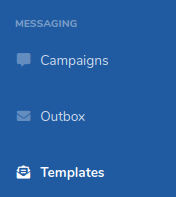
SMS Templates Menu
Click on the New Template button. You will be presented with a form for creating new SMS templates.
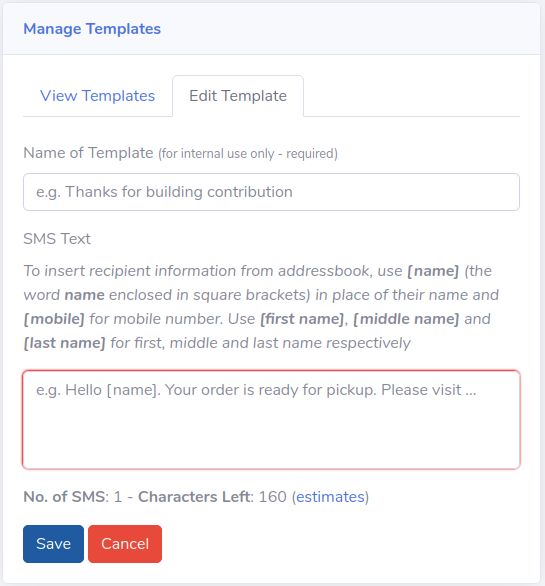
Create/Edit SMS Templates
A new template must have the following information:
- Name of Template: this is to help you identify what the template is for, e.g. new order confirmation, closed for maintenance, welcome message etc.
- SMS Text: this is the actual message that you want to save. You can also include tags that will be substituted during sending e.g. [name]
Once you save a template, you can use it when sending out individual text messages or SMS campaigns.
