Getting Started¶
In order to perform an SMS campaign, you will have to create an account on our platform. An account allows you to keep track of all your SMS campaigns, manage your contacts list and track your costs.
Siging up is completely free! You will receive five free SMS tokens [1] to help you get started.
How to Create an Account¶
To get started, visit our website and click on the Sign Up button. This will be on the top right hand side of the page.

Home Page
This will take you to the registration page. Once on the registration page, you’ll need to provide some information:
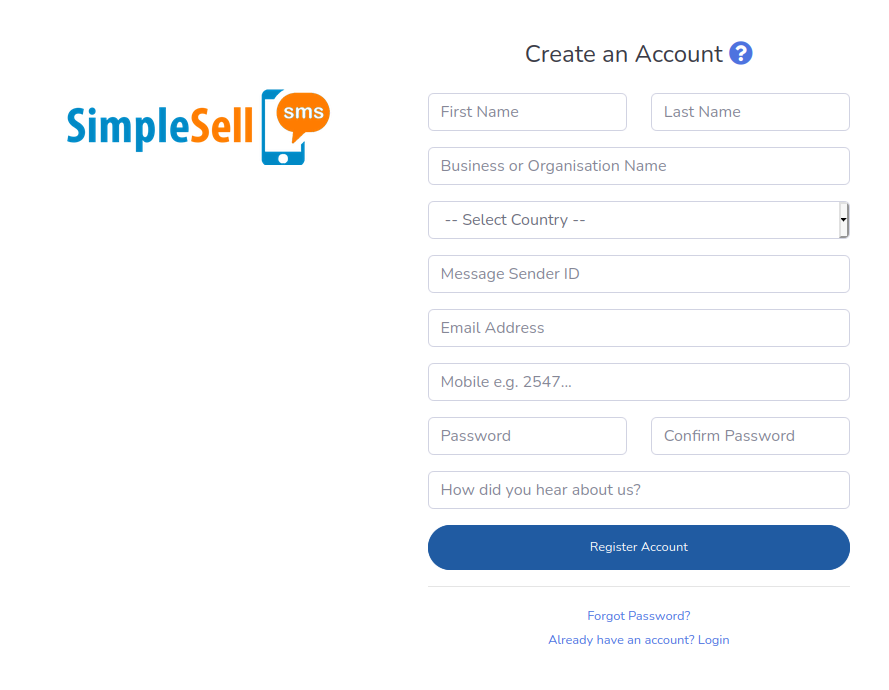
Registration Form
The information required is as follows:
- First name: your first name.
- Last name: your surname.
- Business or organisation name: the name of the business entity or organisation on who’s behalf you’ll be sending out messages.
- Country: the country in which the business entity or organisation is registered or operates. This is required to ensure SMS delivery is done correctly.
- Message sender ID: this is what will appear in the from field (if you get a dedicated sender ID [2] ) or in the message body (if you get a shared sender ID) to identify your outgoing messages to the recipients. Only letters (A-Z and a-z), digits (0-9) and underscore (_) are allowed in the sender ID.
- Email address: the email address on which you can be reached. It will be used in activating your account.
- Mobile number: the phone number on which you can be reached. It will also serve as your login ID and will be used in activating your account.
- Password: create a new and unique password to secure your account so that nobody else logs in as you and sends text messages from your account.
- Confirm password: re-enter the password to make sure that it’s correct so that you don’t get locked out.
- How did you hear about us?: This will help us figure out which marketing channels are effective.
- I want to register my own dedicated sender ID: select this option if you want to register your own unique, dedicated sender ID. There is a cost to a dedicated sender ID [3].
Account Activation¶
Once you’ve filled in an submitted the form, you will receive an email and an SMS. The email will have a link that you will need to click to confirm your email address. The phone number will also have a link that you will have to click to confirm your phone number.
Once you have clicked both these links, you’ll be able to log into your new account. However, your account is not fully activated yet!
To fully activate your account, we will need verification that you represent the company or organisation whose account you are creating. This is necessary to avoid abuse of our platform. We will need you to provide proof of registration of the business or organisation e.g. a business name or company registration certificate.
If you are operating as a freelancer and have a social media page, we will need you to tag us on Instagram or Facebook in the next post you put up on your social media page as a way of verifying your business. Once you have verified your account satisfactorily, we’ll activate your account and you can get started on SMS campaigns.
Important
If you are not based in Kenya, you will receive different instructions on email on how to activate your account. Please follow these instructions carefully and get in touch with us if you need additional assistance.
Logging In¶
Now that you have confirmed your email address and phone number as well as activated your account, you can sign in by visiting the login page. Enter your phone number and the password you set during registration.
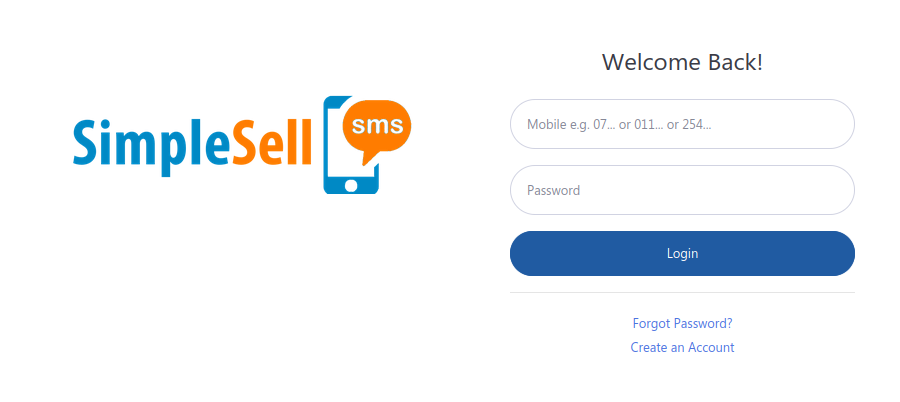
Login Page
You must log in to perform any tasks involving your new account.
Resetting Password¶
You may have created your account some time earlier and no longer remember your password. Don’t panic! Our system allows you to reset your password and regain access to your account.
In case you have forgot your password, you can request to have your password reset by visiting the forgot password page. This can be accessed by visiting the login page and clicking on the Forgot Password? link below the Login button.
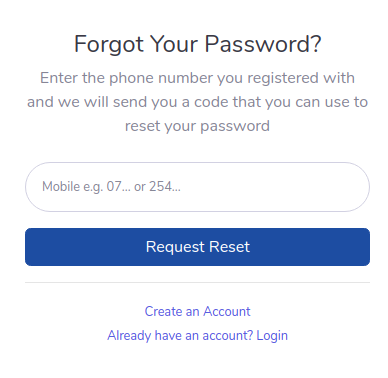
Forgot Password Page
You will receive a text message with an OTP [4] that you will need to confirm the password change. Use this and the instructions shown on the page to change your password.
Footnotes
| [1] | Learn more about SMS tokens here: What are Tokens? |
| [2] | A dedicate sender ID means that this sender ID is not shared with anyone. It should be something unique to you, e.g. the name of your company. We provide a shared sender ID that can be used by all those without their own dedicated sender IDs. You can try our shared sender ID first before you commit to buying your own |
| [3] | A dedicated sender ID costs KES10,000 per network and must be registered on each network you wish to use it on. However, if you register it on more than 1 network then you’ll get a discount on subsequent networks, i.e. if you register on Safaricom only it will be KES10,000 but Safaricom and Airtel will be KES15,000. Safaricom, Airtel, Telkom and Equitel will come to KES30,000. These prices only apply to Kenya; contact us for pricing in your country. |
| [4] | OTP stands for One Time Password |
