Reports¶
We provide you with SMS delivery reports to let you know how your text messages are performing over time. To understand what the various status mean, see SMS Delivery Status.
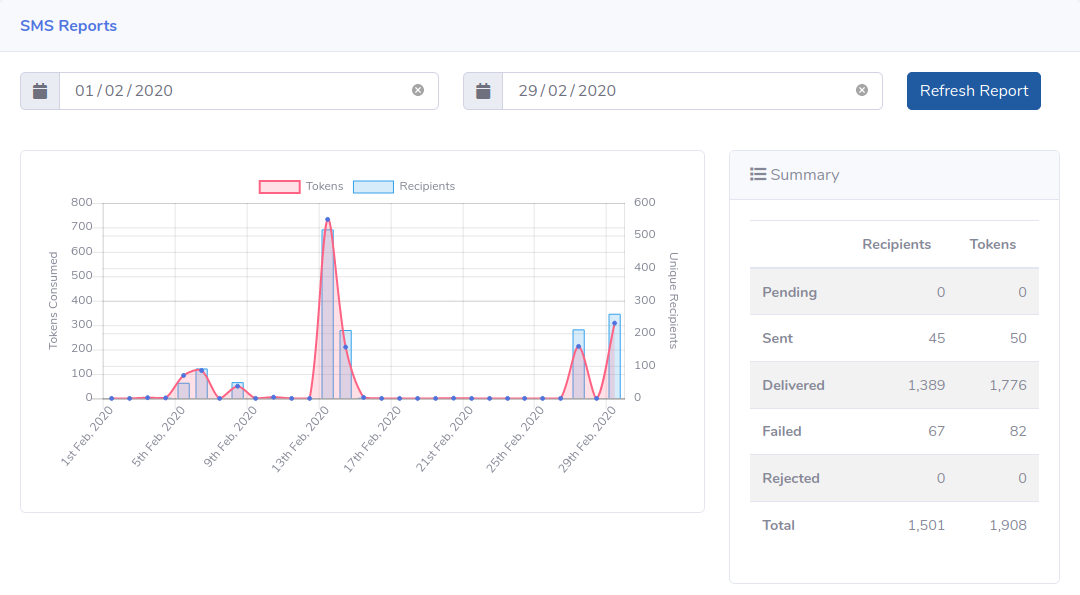
SMS Delivery Report
To access the SMS delivery report page, click on Reports on the left-hand-side menu then SMS Delivery.
By default, the report generated shows message delivery from the first day of the current month to the current day (today). You can select any date range you wish to evaluate. Click the Refresh Report button once you’ve selected the updated date range.
The SMS delivery report can help you have a good understanding of the health of your contacts list. You want to keep the number of failed and rejected messages low.
To get a detailed report for an individual campaign, got the the View Campaigns Page and click on the Download Campaign Report button.
Attention
If your message failure rate is high, you might want to go through and clean up your contacts list as you are charged for all messages sent out, including failed messages.
